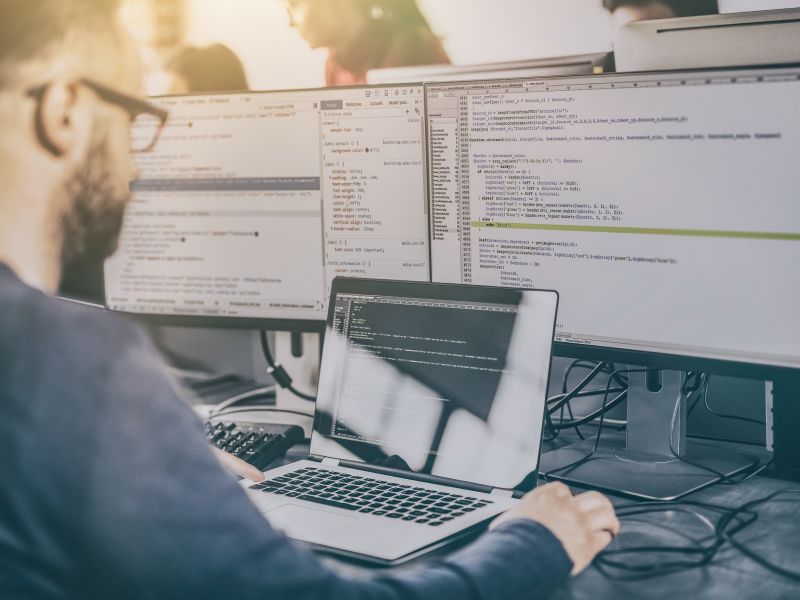
Oct 7, 2020
. UX Design Process .
3 min read
Must-Know UX Strategies for Software Developers
Living in a technologically advanced world that focuses on speed, efficient User Experience (UX) strategies are of utmost
**Why UX?** Living in a technologically advanced world that focuses on speed, efficient User Experience (UX) strategies are of utmost importance for any software development company’s success. Stronger UX results in smoother transitions, boosting the concerned business up a notch, especially through optimized customer experience. **Useful UX Strategy for Better Conversions** What follows is a list of useful UX principles the software developers can use as a baseline to create an effective and efficient UX, which helps the clients achieve their ultimate goal. **Simulating User Persona:** UX designs must depend on the requirements of the target customer, which can be understood by brainstorming and analyzing the possible user persona. According to Scott Stiner, CEO & President of UM Technologies, a large amount of time and effort was first spent to build a possible user persona of one of his larger pharmaceutical clients, before starting software development for the same, based on the popular demands made by industry competitors. This helped in a smooth formulation of the necessary steps for conversion. **Zero Presence of Technical Problems:** According to a report from Kissmetrics, 25% of the visitors tend to leave any website within the first four seconds because of slow load time. An increase in load time, therefore, exponentially increases page abandonment. UX strategy must involve rigorous software testing during development, so that no bug or a technical issue remains, as they may veritably destroy business otherwise. Smooth customer operations create optimal UX. **Quick Interaction Between Client and Software:** A true customer-focused UX must have quick client-software interaction, especially for processes like registrations and purchases. Longer and convoluted processes tend to lose the interest of potential customers. Stiner had faced this issue for a finance-based client, where the registration involved way too many steps, including verification codes via email or text message, which caused most customers to lose. After testing up a few iterations and speeding the registration process up by making it a single-step-process, there was a hefty 40% increase in registrations and subsequent conversions. **Simplification of Navigation:** An optimal UX strategy would be to create the smoothest possible navigation, with clarity and simplicity. Difficulty in finding relevant information makes the customers lose interest, therefore resulting in fewer conversions. In connection to the example of the finance-company given before, their initial navigation was quite cluttered, with many unnecessary categories and subcategories, which Stiner's company streamlined through a UX principle involving separate tabs for investment and banking. **Using Recognizable Icons and Simpler, Explained Paths:** While branding is important, it is better not to experiment with user icons that people are not familiar with. An important UX principle is to be consistent about functional information provided, such as recognizable icons. For example, a readily recognizable printer icon for printing functions, or transferring someone to a page with more information, not only with a “click here" button, but explaining briefly where he or she is getting sent. For example, the company homepage or any service webpage can have a “visit the About Us page for more information” link that takes the user there. **Ample Amount of Customer Interaction:** Customer Experience (CX) is basically the sum of user interaction with the software, throughout the consideration stage, across technical support, upgrades, and eventual removal or replacement. Each phase has to be customer friendly and not cumbersome. **Never use Double Scroll:** According to industry expert Ori Bendet who is the Inbound Product Manager of Micro Focus, double-scroll is an example of poor UX. It happens when the interface has two scrolls in the same direction, or there is a combination of vertical and horizontal scrolls, which can confuse users, leading to errors. Also, it makes the app nearly impossible to use on touchscreen devices. **Use Clear, Aesthetically Appealing Fonts** Users will access webpages or apps from mobiles, laptops, tablets, and desktop computers. So irrespective of device, resolution, and ecosystem, the visuals should be clear and easily decipherable. Clear, simple, good-looking fonts and graphics should form the responsive design of the software. The developers also need to honor any of the configured accessibility settings that the user prefers. **Conclusion:** Good UX strategies in software development create unique customer experiences, which in turn makes smoother conversions. While every UX project is different, all of them will somehow benefit from these UX strategies to achieve the software’s final goal, which is to convert users into loyal customers.
Categories
UX Design Process
UX Tools
Consumer Experience
UI UXs